9 things to love and hate about Google Chrome
Google Chrome is the new web browser from Google. If you think that this is just another browser entering the warzone, think again. This is Google we’re talking about. They don’t simply create. They innovate.
If you haven’t read the comic strips on Google Chrome’s features, I’d suggest you to do so first. Here are my own impressions on Google Chrome.
9 things to love about Google Chrome
1. Google Chrome is amazingly Fast
It browses fast, it renders pages fast (thanks to the WebKit rendering engine - also used by Safari), and loading JavaScript really is fast as the comic strip promised. You can also try the JavaScript benchmarking to test, if you are really into it at Google’s V8 Benchmark Suite page.
My test using different browsers shows these scores (bigger is better):
Internet Explorer 8 Beta 2 total score: 25 (after the screen froze for a while)
Safari 3.1 (525.13) total score: 80
Opera 9.52 total score: 9.52
Mozilla Firefox 3.01 total score: 104
Google Chrome total score: 932!!
2. Google Chrome’s Minimalism
More area to view the page that you are currently browsing on. In Google Chrome, the status bar appears automatically on the bottom left only when needed (page loading, etc) and disappears again afterwards.
3. Google Chrome’s built-in support for Google Gears
Google Gears is the next generation of application/plug-in by Google. At the moment, I’ve fallen in love with WordPress support on Google Gears. It caches the Administration WordPress files on your local machine, so that you can work with WordPress faster on a slower internet connection. WordPress calls it “Turbo mode”.
4. Google Chrome’s Tab is King
The Tabs on Google Chrome can be easily “manipulated”. You can drag it around quickly and smoothly, even drag it outside of Chrome’s main window if you want. This will create a new Google Chrome window. If you drag the Tab back to the original (or another) Google Chrome’s window, the Tab will be “re-injected” back to it. Cool stuff.
5. “One ring bar to bind them, one ring bar to rule them all”
In Chrome, you simply write the keywords you want to search on the URL bar and it will automatically turned into a Google’s search. No more separate search box for searching. Simple and straight forward. They call this, the “OmniBox”. Similar to Firefox 3, you can also search a URL based on the title keywords of the URL. For example you can type “chrome” on your URL and it will display you all of your browsing history on pages that have “chrome” on its URL and its title. IE8 and other browsers still require you to enter the first few characters of the URL to bring the history back.
One bar to search, one bar to browse, one bar to find your history.
6. Google Chrome’s Stability
I haven’t had a crash even once with Google Chrome. Every Tab is a separate process, according to Google Chrome’s specification, and that means even a crash won’t affect your other tabs. Ever screamed in terror when your browser crashed and you haven’t clicked on the save or submit button (replying to a forum, writing an online document, coding on the browser, etc)? No more!
Google Chrome also has a fantastic memory and process management as the comic strip says below:
My test using different browsers shows these scores (bigger is better):
Internet Explorer 8 Beta 2 total score: 25 (after the screen froze for a while)
Safari 3.1 (525.13) total score: 80
Opera 9.52 total score: 9.52
Mozilla Firefox 3.01 total score: 104
Google Chrome total score: 932!!
2. Google Chrome’s Minimalism
More area to view the page that you are currently browsing on. In Google Chrome, the status bar appears automatically on the bottom left only when needed (page loading, etc) and disappears again afterwards.
3. Google Chrome’s built-in support for Google Gears
Google Gears is the next generation of application/plug-in by Google. At the moment, I’ve fallen in love with WordPress support on Google Gears. It caches the Administration WordPress files on your local machine, so that you can work with WordPress faster on a slower internet connection. WordPress calls it “Turbo mode”.
4. Google Chrome’s Tab is King
The Tabs on Google Chrome can be easily “manipulated”. You can drag it around quickly and smoothly, even drag it outside of Chrome’s main window if you want. This will create a new Google Chrome window. If you drag the Tab back to the original (or another) Google Chrome’s window, the Tab will be “re-injected” back to it. Cool stuff.
5. “One ring bar to bind them, one ring bar to rule them all”
In Chrome, you simply write the keywords you want to search on the URL bar and it will automatically turned into a Google’s search. No more separate search box for searching. Simple and straight forward. They call this, the “OmniBox”. Similar to Firefox 3, you can also search a URL based on the title keywords of the URL. For example you can type “chrome” on your URL and it will display you all of your browsing history on pages that have “chrome” on its URL and its title. IE8 and other browsers still require you to enter the first few characters of the URL to bring the history back.
One bar to search, one bar to browse, one bar to find your history.
6. Google Chrome’s Stability
I haven’t had a crash even once with Google Chrome. Every Tab is a separate process, according to Google Chrome’s specification, and that means even a crash won’t affect your other tabs. Ever screamed in terror when your browser crashed and you haven’t clicked on the save or submit button (replying to a forum, writing an online document, coding on the browser, etc)? No more!
Google Chrome also has a fantastic memory and process management as the comic strip says below:
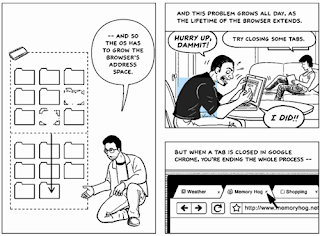
This comic strip is saying the truth!
Google Chrome cleans properly when the tabs are closed and memories are retained back. Compare that to Internet Explorer and Firefox as my screenshot below:
Google Chrome cleans properly when the tabs are closed and memories are retained back. Compare that to Internet Explorer and Firefox as my screenshot below:
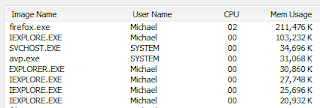
Even with one tab left, the memory isn't freed fully
I browsed with multiple tabs using Firefox 3.01 and Internet Explorer 8 Beta 2. After a while, I closed all of them except one and check my Windows Task Manager. Look at that memory usage! In Chrome, the freed memory is returned back to the system.
7. Google Chrome’s Built-In Task Manager, JavaScript debugging, and DOM Inspector
With its own Task Manager, you can view how much Memory and CPU usage does each opened Tab use. Find out the culprit that keeps crashing your favorite browser. A great tool for JavaScript Geeks :)
8. Google Chrome’s Remembers Your Password
Google Chrome will offer you whether you want it to remember your password. Unlike some browsers, Google Chrome will actually wait until you can login successfully before offering it. This will make sure that the password is correct before you ask Chrome to remember it.
9. Google Chrome’s Incognito Mode
Don’t wanna get caught browsing my blog at work? :D Just turn on Incognito mode (a.k.a Private Mode). Google Chrome will open a new window and every tab created on that window will be in private mode. It won’t appear on your browser history or search history. All cookies and every single trace will be removed from your computer once you close the window. Perfect for public computers when you want to stop those prying and pesky eyes!
I browsed with multiple tabs using Firefox 3.01 and Internet Explorer 8 Beta 2. After a while, I closed all of them except one and check my Windows Task Manager. Look at that memory usage! In Chrome, the freed memory is returned back to the system.
7. Google Chrome’s Built-In Task Manager, JavaScript debugging, and DOM Inspector
With its own Task Manager, you can view how much Memory and CPU usage does each opened Tab use. Find out the culprit that keeps crashing your favorite browser. A great tool for JavaScript Geeks :)
8. Google Chrome’s Remembers Your Password
Google Chrome will offer you whether you want it to remember your password. Unlike some browsers, Google Chrome will actually wait until you can login successfully before offering it. This will make sure that the password is correct before you ask Chrome to remember it.
9. Google Chrome’s Incognito Mode
Don’t wanna get caught browsing my blog at work? :D Just turn on Incognito mode (a.k.a Private Mode). Google Chrome will open a new window and every tab created on that window will be in private mode. It won’t appear on your browser history or search history. All cookies and every single trace will be removed from your computer once you close the window. Perfect for public computers when you want to stop those prying and pesky eyes!
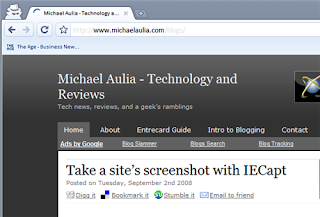
Google Chrome Incognito Mode
9 things to hate about Google Chrome
1. Google Chrome is for Windows only
If you are on a Linux or a Mac platform, too bad. Google Chrome only supports Windows platform by the time of this release. Of course, I’m pretty sure it will be available on other platforms soon.
2. Google Chrome’s Minimalism
If you love seeing all bookmarks, histories, status, and etc all on the screen at once, you’ll probably find that Google Chrome is quite lacking in this area. It provides a clean and minimalistic approach, so you may need to click on a few menu options to do what you can usually do in one click. At the moment, there are not many options as well at Google Chrome (to control the cache, browser settings, etc). To some basic users, Google Chrome is enough and more options may actually confuse them.
3. Google Chrome’s lack of total control on browsing history
Unless you are using the “Incognito” browsing mode (a.k.a “Private Browsing” mode), you can’t remove an item from the Most Visited History unless you clear the entire history and you can’t press DELETE to remove a URL from suggested URLs (when you are typing an URL on the “OmniBox”).
4. Google Chrome’s lack of extension support.
Well at least, at this stage. If you have more than ten extensions installed on your Firefox, you might find that you are leaving Google Chrome as soon as you’ve used it for a few hours. Again, this is Google we’re talking about. With Google Gears support, it will be just a matter of time before they start putting extensions into Chrome.
5. Google Chrome is almost ready.
Don’t get me wrong. It is stable and for a first beta release, it shows promises. However, of course, a beta is still a beta. It will take a few iterations before we can really see something that is “Wow” and the feeling of “completeness”.
6. No RSS Support
At the moment, Google Chrome doesn’t have a built-in RSS support. There is also no RSS icon indicator appearing anywhere on the browser when you browse a Feed enabled page.
7. Google Chrome’s lack of Bookmarking management
There is no easy way to organize your bookmarks on Google Chrome. You can add folders and bookmarks, but not through an easy drag-and-drop window a la explorer.
8. 99% CPU Usage mystery
Sometime Google Chrome use 70%-99% CPU usage on my computer. Don’t know why. Don’t even know if it’s caused by a Tab or by my computer. It doesn’t last long though (less than 10 seconds) and no crashes happened.
I don’t know why Google Chrome also uses 2 separate processes with no opened tab (+1 extra process for every tab)
If you are on a Linux or a Mac platform, too bad. Google Chrome only supports Windows platform by the time of this release. Of course, I’m pretty sure it will be available on other platforms soon.
2. Google Chrome’s Minimalism
If you love seeing all bookmarks, histories, status, and etc all on the screen at once, you’ll probably find that Google Chrome is quite lacking in this area. It provides a clean and minimalistic approach, so you may need to click on a few menu options to do what you can usually do in one click. At the moment, there are not many options as well at Google Chrome (to control the cache, browser settings, etc). To some basic users, Google Chrome is enough and more options may actually confuse them.
3. Google Chrome’s lack of total control on browsing history
Unless you are using the “Incognito” browsing mode (a.k.a “Private Browsing” mode), you can’t remove an item from the Most Visited History unless you clear the entire history and you can’t press DELETE to remove a URL from suggested URLs (when you are typing an URL on the “OmniBox”).
4. Google Chrome’s lack of extension support.
Well at least, at this stage. If you have more than ten extensions installed on your Firefox, you might find that you are leaving Google Chrome as soon as you’ve used it for a few hours. Again, this is Google we’re talking about. With Google Gears support, it will be just a matter of time before they start putting extensions into Chrome.
5. Google Chrome is almost ready.
Don’t get me wrong. It is stable and for a first beta release, it shows promises. However, of course, a beta is still a beta. It will take a few iterations before we can really see something that is “Wow” and the feeling of “completeness”.
6. No RSS Support
At the moment, Google Chrome doesn’t have a built-in RSS support. There is also no RSS icon indicator appearing anywhere on the browser when you browse a Feed enabled page.
7. Google Chrome’s lack of Bookmarking management
There is no easy way to organize your bookmarks on Google Chrome. You can add folders and bookmarks, but not through an easy drag-and-drop window a la explorer.
8. 99% CPU Usage mystery
Sometime Google Chrome use 70%-99% CPU usage on my computer. Don’t know why. Don’t even know if it’s caused by a Tab or by my computer. It doesn’t last long though (less than 10 seconds) and no crashes happened.
I don’t know why Google Chrome also uses 2 separate processes with no opened tab (+1 extra process for every tab)
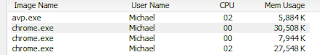
Three separate processes for one opened Tab?
9. Plain password stored on Google Chrome?
I’m talking about the Remember your password feature. You can see your stored password on Google Chrome Options, in plain text. I’m not sure how secure this is, especially if you leave your Google Chrome on for a toilet break and some pesky eyes quickly go to your password settings and note them down.. It should ask at least a master password to be able to access this area, at least.
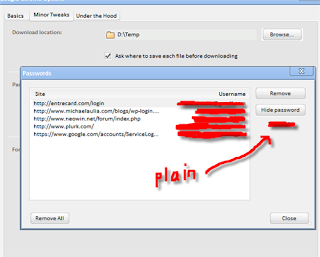
Sorry to disappoint by scratching my password list :)
Conclusion on the first Google Chrome Beta release
Why did I put 9 things to love and hate? Because I’d love you to fill in the 10th on the comments section :)
Discuss your experience with Google Chrome here. I’ve heard people are getting problems in installing and even accessing Gmail. A friend of mine can only see a half of his Gmail screen using Google Chrome.
Google Chrome is still in Beta but it has shown promises. If you are a casual user who only uses your browser to browse sites, it’s worth trying Google Chrome.
However, if you are a power user who has been using Firefox with its extensions, you may miss your extensions and throw Google Chrome right to the bin.
I’m somewhere in the middle. I love Google Chrome (and I guess almost every innovation from Google) because it’s fast, sleek, and reliable. The memory consumption definitely helps me in the office, because the computer hasn’t been upgraded and the windows hasn’t been formatted for 4 years :( Every single less memory and CPU consumption helps.
Why did I put 9 things to love and hate? Because I’d love you to fill in the 10th on the comments section :)
Discuss your experience with Google Chrome here. I’ve heard people are getting problems in installing and even accessing Gmail. A friend of mine can only see a half of his Gmail screen using Google Chrome.
Google Chrome is still in Beta but it has shown promises. If you are a casual user who only uses your browser to browse sites, it’s worth trying Google Chrome.
However, if you are a power user who has been using Firefox with its extensions, you may miss your extensions and throw Google Chrome right to the bin.
I’m somewhere in the middle. I love Google Chrome (and I guess almost every innovation from Google) because it’s fast, sleek, and reliable. The memory consumption definitely helps me in the office, because the computer hasn’t been upgraded and the windows hasn’t been formatted for 4 years :( Every single less memory and CPU consumption helps.
Download Google Chrome at its official web site.
No comments:
Post a Comment